I don’t know if Avatar takes sole blame, but the return of 3D has really taken off (or at least been forced upon us) since Cameron’s masterpiece hit theaters two years ago. Besides the countless cartoons, slasher flicks, low-brow actioners, and Christmas comedies about stoners that now dock you a $3 premium for their little polarized glasses, console makers have been trying to cash in on the 3D fad. Nintendo released their Nintendo 3DS handheld earlier this year, and Sony last week launched a Playstation branded 3D television for $500 (though the PS3 has supported 3D for over a year now). Gaming seems like a perfect medium for the technology; players are already immersed in the game, so any extra immersion can only help. Right? I was curious myself about the values of 3D (plus I wanted a second computer monitor), so I headed to Fry’s this week and picked up LG’s D2342 Cinema 3D computer monitor. Here’s what a week with my new toy has taught me.
The Monitor
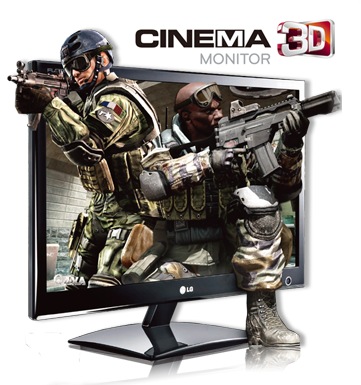 At $350, the LG Cinema 3D monitor runs a bit cheaper than most other 3D solutions, but a sight more expensive that your standard 23″ computer monitor. Thankfully, it is an LED display, meaning it’s noticeably thinner and more energy efficient than my other 23″ LCD. Inside the box is the display, the necessary cables, two pairs of 3D spec (one normal, one clip-on for people with prescription glasses), and the necessary drivers and software. One advantage of the screen is that it uses passive instead of active glasses. Passive glasses are the ones you are used to in the theater (and in fact, those will work with the display, so you can quickly amass a small collection for friends). They are lighter and far more affordable than active glasses and allow more light in for a brighter picture, but also halve the resolution of images for each eye. This means pictures have a noticeable softness to them. Active glasses are the bigger ones you’ve seen at Best Buy on the 3D displays. They work by alternately covering and uncovering each eye to give the illusion of 3D. This allows the full image resolution to reach each eye, but also reduces the amount of light leading to a darker image overall. They also require batteries and cost a lot more per pair (often around $100 each). Both techs have their strengths, though for the general consumer, the cost effectiveness of passive 3D makes it a more enticing draw.
At $350, the LG Cinema 3D monitor runs a bit cheaper than most other 3D solutions, but a sight more expensive that your standard 23″ computer monitor. Thankfully, it is an LED display, meaning it’s noticeably thinner and more energy efficient than my other 23″ LCD. Inside the box is the display, the necessary cables, two pairs of 3D spec (one normal, one clip-on for people with prescription glasses), and the necessary drivers and software. One advantage of the screen is that it uses passive instead of active glasses. Passive glasses are the ones you are used to in the theater (and in fact, those will work with the display, so you can quickly amass a small collection for friends). They are lighter and far more affordable than active glasses and allow more light in for a brighter picture, but also halve the resolution of images for each eye. This means pictures have a noticeable softness to them. Active glasses are the bigger ones you’ve seen at Best Buy on the 3D displays. They work by alternately covering and uncovering each eye to give the illusion of 3D. This allows the full image resolution to reach each eye, but also reduces the amount of light leading to a darker image overall. They also require batteries and cost a lot more per pair (often around $100 each). Both techs have their strengths, though for the general consumer, the cost effectiveness of passive 3D makes it a more enticing draw.
Setting up the monitor was pretty straightforward on my comptuer with the included DVI cable (though if you want to use HDMI for something like a PS3, you must manually turn 3D on through an on screen menu which is a pain). You install the drivers and run a program called TriDef to configure the 3D. The program included a (passable) 2D to 3D converter for DVDs which adds a little depth and zip to your DVD collection (but sadly no Blu Ray support; you’ll need to buy a program like CyberLink PowerDVD for that), but the real bread and butter is the TriDef Ignition software, which supports 3D in over 500 computer games. The program works pretty well, though I found it didn’t always detect the games I had installed, requiring me to add them manually by selecting the title from a dropdown list and then finding the application file in My Computer. It was a minor hassle, but if you’re gaming on PC, you can handle it.
Once the 3D was rocking, I was genuinely impressed with the picture. The one caveat with passive 3D is that if you’re not in the perfect viewing angle, you get noticeable ghosting and double images. This is not a big deal for a computer monitor, as you generally sit directly in front of the screen, but anyone looking at the larger Cinema 3D televisions may want to try it out before committing, especially if you like your screens mounted high or low. The lowered resolution was not that noticeable, though games and movies did lack a certain sharpness that you’d expect in full-HD (1080p). However the immersion of the effects more than compensated. More than gimmicky in your face effects, modern 3D displays add a noticeable depth to images, like you’re staring through a magic window into a living breathing world. To be sure I wasn’t exaggerating the effect, I had several friends try it out as well. To a head, everyone was impressed, with one commenting, “It’s like we’re in the Matrix now!” and another saying, “I’d understand if you never left your apartment again!” It’s definitely got the WOW factor, if that means anything to you.
The quality really depends on how the game or movie handles it, however, so let me break down my experiences with what I’ve tried so far.
The Games
Unreal Tournament 3 (PC) – Of all the games I played, UT3 stood head and shoulders above in terms of effective use of 3D. The levels felt crisp and layered, with clear and realistic depth making corridors and open spaces alike really jump. The constant barrage of bullets, lasers, and body parts that flew at the screen were equally immersive, and occasionally jump inducing. The only problem was the occasional inaccuracy of the crosshairs if you weren’t lined up perfectly with the screen. Thankfully, the software has the ability to overlay a laser dot on screen to compensate. Overall though, this was the game that sold me on the tech, and despite being over 4 years old looks incredible in the third dimension.
Left 4 Dead 2 (PC) – What’s more terrifying than dozens of undead sprinting towards you, intent on eating your brains? A dozen zombies doing it in 3D. L4D2 definitely impressed in 3D, though it’s not without its faults. On the positive, the depth in the levels is fantastic, and particle effects like smoke, fire, and blood splatter are even better. The smoke especially feels thick and realistic. However, the crosshair problem rears its ugly head, and anti-aliasing and the game’s film grain effects produce a handful of glitches. With those off, however, L4D2 is a treat.
Bioshock (PC) – The sunken city of Rapture comes alive in 3D, and for a game that relies so much on its engaging world, marries perfectly with 3D gaming. The opening reveal of the underwater city was jaw dropping, and I found myself looking out windows just to take in the scenery thanks to the added depth. Water effects look great, and the beads of water on the camera lens really popped. Strangely, the extra immersion made we feel like I aimed better than in 2D, possibly because the illusion of depth makes lining up shots more natural (which is also a testament to how well configured it is in Bioshock’s drivers).
Elder Scrolls V: Skyrim (PC) – My love of Skyrim is well known, so I was excited to find a 3D driver for the game so soon after launch. Unfortunately, however, the game is a bit of a mess. Crosshairs appear and disappear, weird polygonal artifacts rear their ugly heads, and the extra strain on the system of rending 3D led to several crashes. Down the road it will be great, I imagine, but for now I’d leave it be.
Wipeout HD (PS3) – As an added bonus, the LG D2342 works with the Playstation console through its HDMI 1.4 port. Of the games I played on the console, Wipeout was the best, with the extra depth heightening the game’s already fantastic sense of speed. Explosions really stand out too. While the overall effect wasn’t as consistent (or smooth) as on the computer, most likely thanks to the weaker hardware, Wipeout still managed to impress.
Call of Duty: Black Ops (PS3) – Black Ops’ Zombies mode really benefits from the power of 3D, in the same way Left 4 Dead 2 did. However, I found the effect a little uneven in the game. On the plus side, aiming down the sight of rifles felt realistic and engaging, and the zombies themselves looked great. However, the framerate seemed a little choppy for me, enough that I felt a tinge of a headache after a few rounds. It could be a result of Sony preferring active to passive 3D, but I couldn’t imagine a Zombies marathon with friends in 3D the whole time.
Mortal Kombat 9 (PS3) – Fulfilling the dreams of the middle schooler in all of us, the latest Mortal Kombat allows players to rip out spines, limbs, and heads in eye-popping 3D. Outside fatalities, the effects are less in your face gore and more subtle depth to the levels and fighters. Certain levels, like a dust swirling desert, looked great, while others didn’t seem to make full use of the effect. But seeing Liu Kang punch through a man’s chest towards the camera, with his bloody fist flying out of the screen, more than makes up for it. I did, however, notice some weird jagged edges and lessened details on the characters in close-ups.
Verdict
If you were hoping to read a scathing indictment of 3D gaming as a way of justifying not owning a 3D display, I am afraid I can’t help you. The technology, while still not perfect, is awesome. Extremely awesome. It really does make games come alive. However, while incredible, I view the technology in the same way I view Harmon-Kardon speakers. If you can afford the premium, it’s going to enhance your experience for sure. But just as you can listen to and enjoy music on normal headphones, you can enjoy games in high definition without the addition of 3D. If you have the scratch and can survive a few inconsistencies, you are in for a treat. But this isn’t the future of gaming, at least not for a while. It’s still, at the end of the day, a premium gimmick and not a necessity. But man oh man is it a sweet one.
Editor’s Note
3D gaming on the computer requires a fairly beefy rig to run competently. For those curious, my test system is:
Intel i5-2500k Sandy Bridge @ 3.8 GHZ
AMD HD 6870 1 GB
8 GB Corsair Vengeance RAM
Window 7 64 bit
Wondering if your rig can handle it, or have questions about upgrades? Hit us up at the comments section!
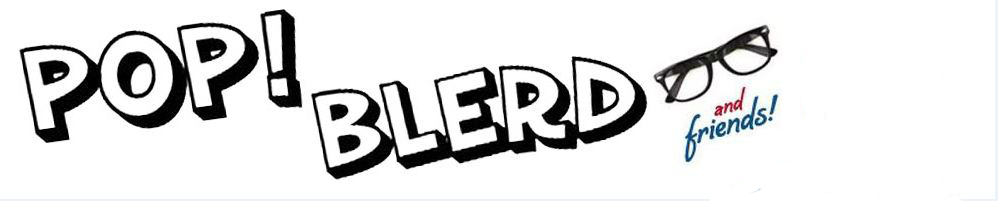
1 comment
Blake says:
Jan 26, 2012
Playing 3D content on my PS3 with my 55″ Plasma (active shutter glasses) has been a mixed bag.
(in terms of visual fidelity and performance)
The Good: Super Stardust HD, Crysis 2
The Bad: Uncharted 3, Wipeout HD
The Ugly: Batman: Arkham City